Now that your Teamlock instance is up and ready you can finish the installation with your Browser.
Go to: http://<ip>:8000/#/install
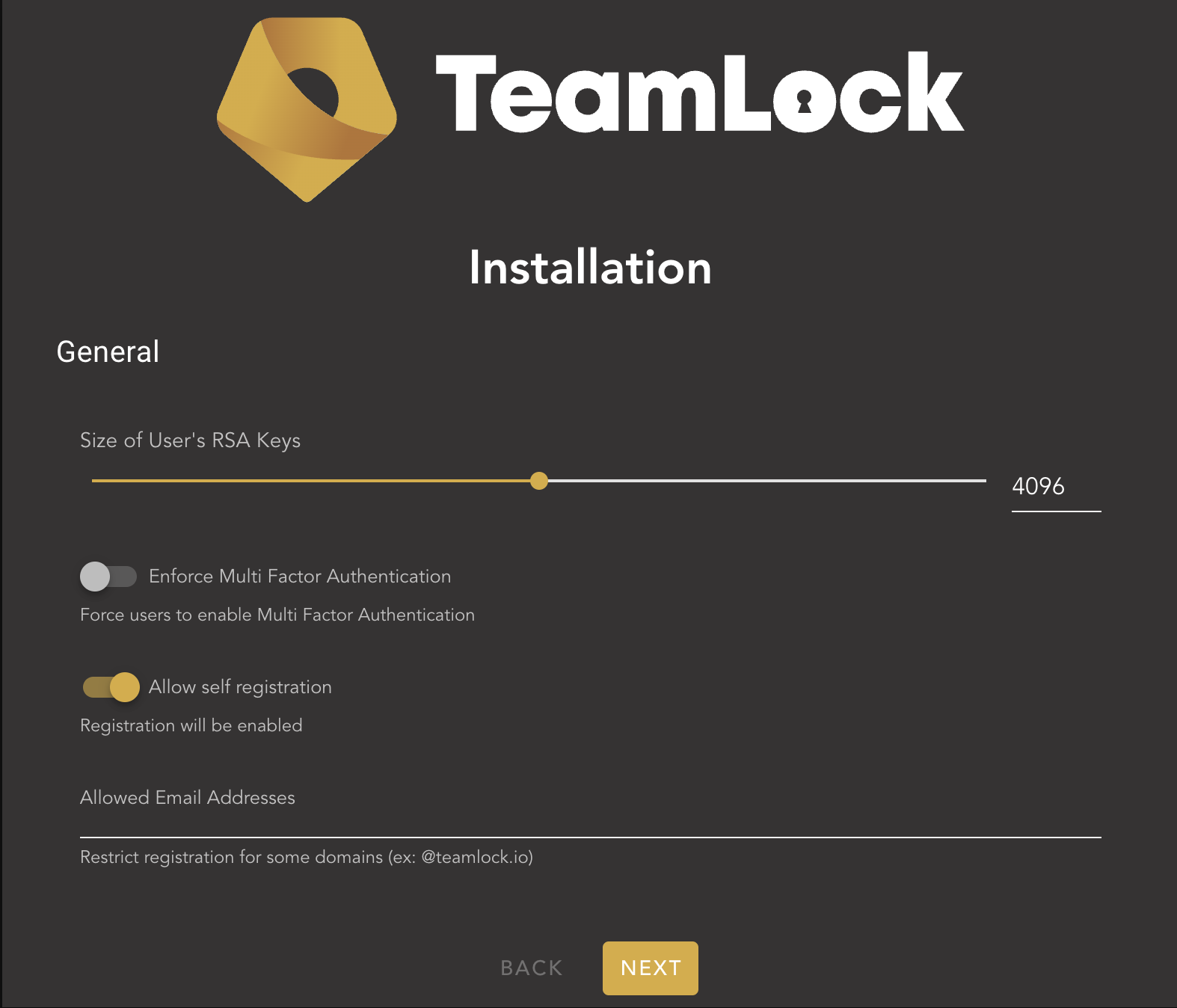
- Size of User's RSA Keys : RSA Size for User's Private and Public Keys
- Enforce MFA (PRO Only) : Force users to enable Multi Factor Authentication
- Allow self registration : Allow users to self register on Teamlock
- Allowed email addresses : This input will be visible only if self registration is enabled. This input will allow you to authorize only users with your enterprise email address
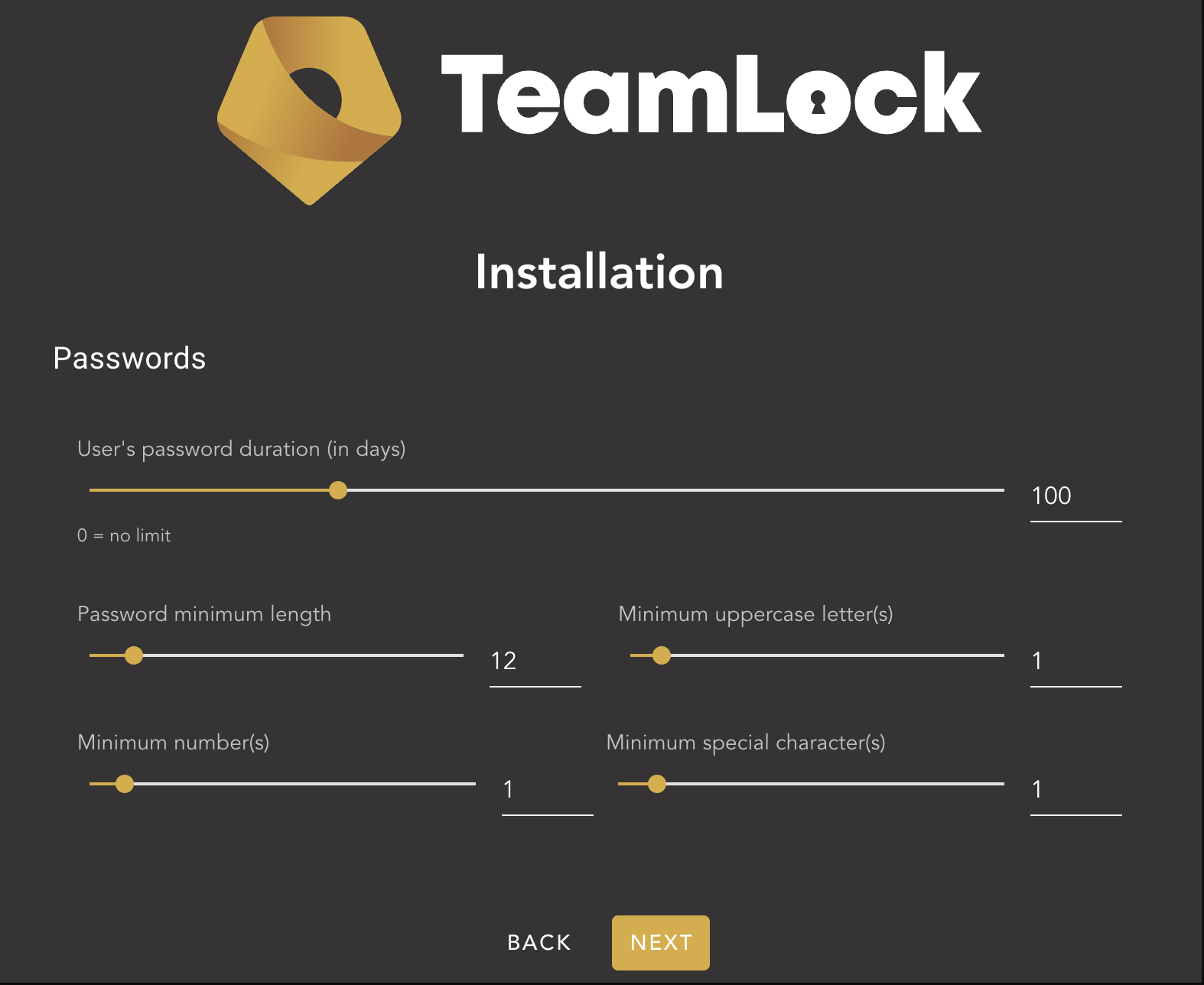
- User's password duration : Delay between user's password change
- Password minimum length : User's password minimum length
- Minimum uppercase letter(s) : Define minimum uppercase letter
- Minimum number(s) : Define minimum number
- Minimum special character(s) : Define minimum special characters
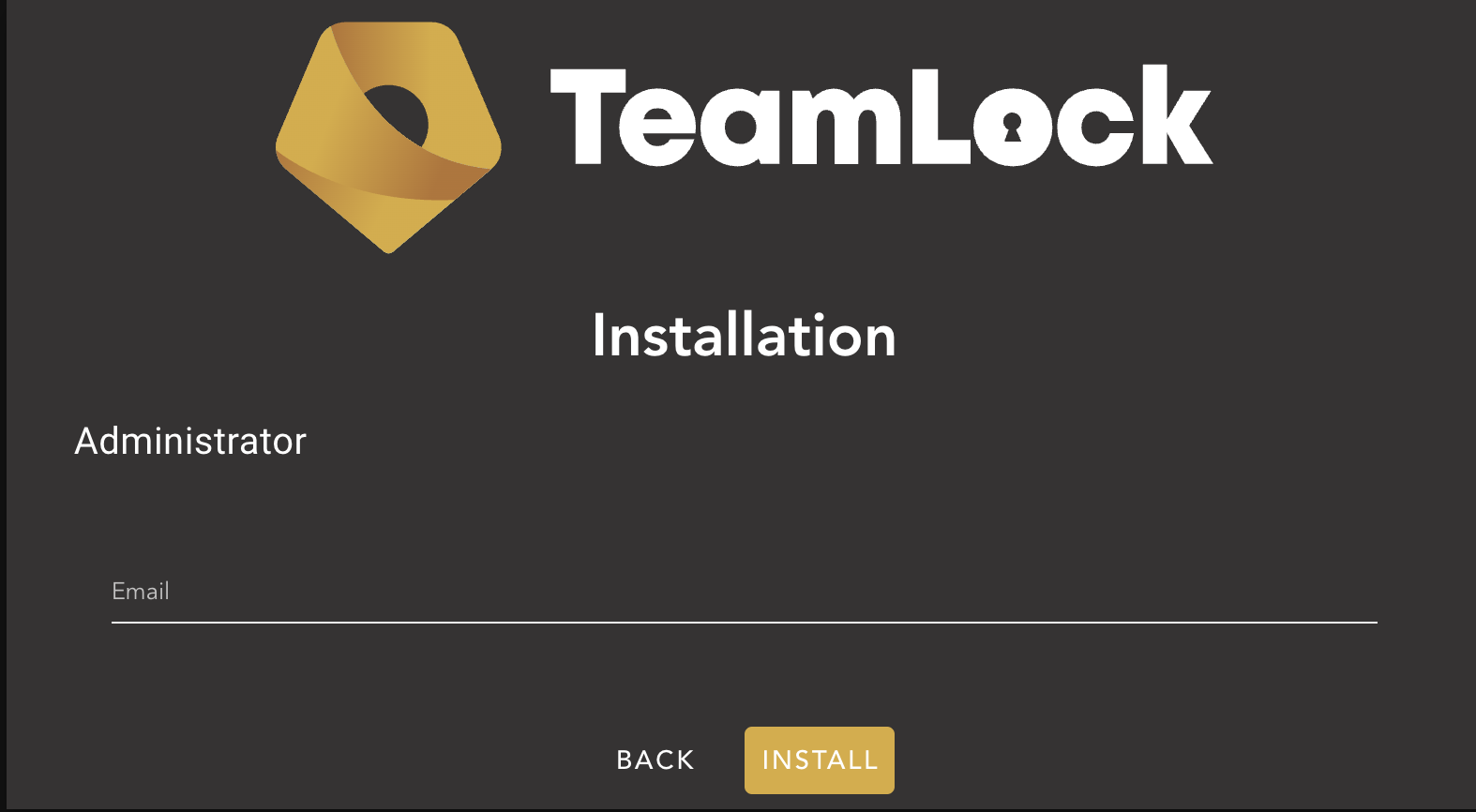
- Email : Administrateur email address. We recommand you to set a service account in this step.
Once finished, you will receive an email to configure the administrator account
You can show the logs of Teamlock to check if everything is ok:
docker logs teamlock_teamlock_1